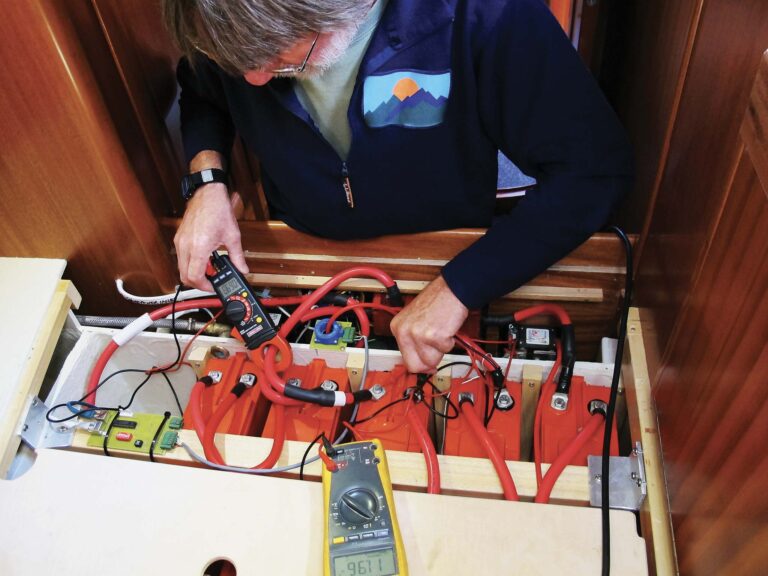Even cheap smartphones pack thousands of times more computing power than the machine behind the Apollo 11 moon landing, so it’s hardly surprising that their use has crept into every corner of sailing. Many sailors use smartphones to get weather and tide information afloat, but they are also a gateway to a host of other functions.
“I think most boatowners want the same online experience that they have at home and in the office, on their boat,” says Paul Sumpner of Digital Yacht. “It is incredible how dependent we have all become, in such a short space of time, on the internet.”
Charting + Navigation
There are a ton of apps designed to display nautical charts, and many give you all the same planning tools as a top-line multifunction display (MFD) from the likes of Raymarine or B&G. Naturally, you’re better off doing this on a data-enabled tablet than a phone, simply because of the screen size, but the system is the same in either case.
If you have the storage space on your phone, download charts to use off-line. That’s because even when your smartphone is out of range of a cell tower, it can still get a satellite fix that will allow you to use it just like an MFD, showing your position, speed and course. Navionics and C-Map are the market leaders, and both work entirely independently of your MFD. You can also get free NOAA charts via the OpenCPN app. Even without a charting app, your phone makes a useful emergency GPS, providing coordinates which you can plot onto paper charts. Just remember, it’ll be in digital format, not familiar degrees, minutes and seconds.
However, the real power of mobile technology emerges when you start to integrate it into your onboard network. Modern MFDs can be connected via WiFi or Bluetooth to your smartphone, which you can use to display charts and instrument data wherever you are on the boat. You’ll need to download an app from your MFD manufacturer, and they all work a little differently.
Garmin Active Captain: This far-reaching app provides a powerful connection to your Garmin plotter, including unlimited cartography and remote control. It also allows you to buy new charts, and interact with Garmin’s QuickDraw Contours community—uploading and downloading detailed depth data from your and other boaters’ own depth transducers. The app can also pipe text messages and call notifications direct to your plotter.
Raymarine: A suite of three apps allows you to use your phone either as a simple repeater for the plotter, or as a genuine remote control. With the RayControl app, you can flick through your plotter’s charts, navigation info, radar and even camera inputs. Only the autopilot function isn’t available via the app.
Navico Link: This app connects you to your B&G, Simrad or Lowrance plotter. It repeats the view on your phone, and gives you control over most of plotter functions, including charts, sonar, radar and entertainment systems. It can also back-up or restore waypoints, routes and tracks.
Furuno NavNet Remote: Furuno also offers an app, although with a cellphone, it is only capable of repeating information displayed on the plotter.
If you don’t have a wireless-enabled MFD, you can still connect your phone to your instrument network by adding a relatively inexpensive WiFi gateway. This allows you to share NMEA data including depth, heading, wind and so on with any smart device running an app like Imray’s Boat Instruments ($6.99) or iNavX ($4.99). It also means you could buy a cheap tablet (the Lenovo Tab 4 8 costs less than $130) and turn it into a chart plotter or an instrument repeater at a fraction of the cost of buying a dedicated marine display. NMEA gateways typically cost less than $200, with products from Digital Yacht, Yacht Devices, Comar, Actisense and more.

Internet on board
So far, the assumption is that you’ve been coastal cruising within easy range of a cell tower. If you want Internet access further offshore, then you have to invest in a dedicated antenna. Fear not, though. While at the top end you could be forking out five-figure sums for a satellite tracking dish, a cellular receiver will set you back between $700 and $2,000, depending on the complexity you require.
There’s a welter of cheaper options around the $700 mark, including CelFi, weBoost from Wilson and others. These consist of an omnidirectional antenna connected to an amplifier with its own antenna which boosts the cellphone signal on board, acting just like a mini cell tower on your boat. This allows you to use your phone for voice calls, text messages and data just as it would do normally, albeit at the slower rate caused by the greater distance. FCC regulations mean that these devices must not affect other mobile phone users, so the boat antenna usually has a very small working radius of between 18in and 6ft.
A more robust solution with greater range is to put in a 4G LTE antenna that captures a data signal alone and provides Internet access via a Wi-Fi router. Digital Yacht, for example, offers its 4G Connect Pro ($800), which turns the boat into a wireless hotspot. In principle, this technology should work up to 10-15 miles offshore, but Digital Yacht CTO Paul Sumpner says he managed to hold a 3G signal throughout the 60nm crossing of the English Channel from Portsmouth to Cherbourg. “We never lost signal, switching automatically from UK to French networks with a roaming SIM card,” he explains. “That said, the further the range, the less bandwidth you get, so I would not expect to be able to stream the latest Netflix box set in the middle of the English Channel. Checking emails would probably be fine.” French manufacturer MVG offers a similar product for $2,500, which has clocked decent upload and download speeds up to 20nm offshore.
If you want to stay connected further offshore than that, then you have to look at dedicated satellite connectivity. Thuraya offers its clever SatSleeve+ product to turn your smartphone into a satphone. But with a top data rate of 60kbps, there is no getting away from the fact that decent satellite bandwidth is much more costly than cellular. There are plenty of horror stories of yacht owners whose crews unwittingly ran up huge bills by downloading movies over the satellite modem. In general, you will only use this technology for emergency and mission-critical communications, not entertainment.

Online diagnostics
With the Internet of Things finding its way onto boats, remote diagnostics becomes a real possibility. Manufacturers of big-ticket items are already including this capability in their systems, allowing them to examine performance in real time and help fix problems. Electric propulsion specialists Torqeedo and Oceanvolt both offer this service, as does Volvo via its Easy Connect logging app.
Another approach is to organise your boat’s maintenance schedule online, using services like Vessel Vanguard. First, they digitize all your installation and maintenance guides, so you can access them quickly in a crisis. Then, based on a detailed profile of the equipment you have aboard, the app will prompt you or your contractors to perform key maintenance tasks via an email. In DIY mode, it will tell you exactly how to perform the task. Set-up costs $599 for a boat between 30ft and 60ft, with $199 renewal after the first year.
At its very simplest, your phone allows you to Facetime or Skype a shore-based contractor and show them live video of a problem.
Tracking and monitoring
Smartphones and an onboard internet connection allow you to keep a remote eye on your boat (see Boat Oversight, June). This can be a big safety benefit, lowering insurance premiums and giving you real-time warning of a water leak, or of the boat moving unexpectedly from its berth or mooring. It even allows you to switch equipment like air-con and refrigerators on and off remotely—whether that means from the foredeck or from home. We reported on this gear in detail in the June issue, but there is another side to the technology as well. You can use a dedicated system to log your trips—such as BoatTrax ($700) or Navico’s GoFree Track ($799). This is plumbed into your NMEA 2000 network, from which it harvests a wealth of data concerning position, speed, depth, wind speed and engine health. When the black box comes within range of a cell tower, it uploads all this data to the Cloud, for you to consult and share at leisure.
But in fact, you don’t need any hardware at all to enjoy digital logging during your sailing trips. Just install a logging app on your phone, and its GPS will supply speed and position data, geo-tag any photos you take and may also download weather, wind and tide data for your cruising area. BoatBook is one such app, which costs $3/month; Sailmon is another (free).
In fact, Sailmon does far more than just logging. It is designed to appeal to young sailors, and keep them hooked on the sport, by gamifying the experience. Use it to set a virtual race course and challenge your friends to compete, then compare scores afterward. It can even provide handy tactical information about wind shifts and lay lines.

Crew-Overboard Alarm
Modern phones can make excellent safety devices, and a number of manufacturers have recognised this. A range of crew-overboard alarms rely on smartphones, and can even be programmed to contact a third party ashore in the event of catastrophe. Most use a Bluetooth tag or fob worn by each crew member, which is digitally tethered to the phone. If someone falls over the side, the connection with the fob is lost and the alarm raised. As smartphones have GPS built-in, apps like OLAS from Exposure Marine or the CrewWatcher from Weems & Plath will then provide simple, precise course directions to return to the casualty in the water. Reckon on around $70 to $90 per fob. The app is generally free.
Entertainment
You still see boats all over the world with those little saucer-shaped TV aerials at the masthead. And though plenty of people use them to catch scheduled TV shows afloat, the streaming generation that wants video on demand brings with it different requirements. To stream a movie in 1080p (basic HD), you’ll need a connection that can handle at least 5 megabits per second (Mbps), according to Netflix. This should be within the bandwidth of a 4G cellular connection, which Verizon says should offer from 5 to 12Mbps.
Alternatively, buy a WiFi range extender like that from Shakespeare, or the Redport Halo (all around $400), which can amplify the signal from a shore-based access point and beam it round your boat. Shakespeare claims to have a range of 7 miles, but take that with a pinch of salt. For streaming audio or video, the closer the better.
As phones get more powerful and burrow their way deeper into our lives, they become more important on board. It is common now to hear boatowners talking about their comms setup not from the perspective of safety, but in order to keep posting to Facebook or Instagram. As Paul Sumpner says: “Even if sailors want to get away from all that stuff, there is no doubt pressure from the family (particularly the children) to stay connected.”

Smartphone covers
If you’re taking your phone out on the water with you, you’ve probably already thought about how to keep it safe. Cases for phones and tablets range from the glorified-plastic-bag variety by Overboard and Aquapac (from around $12), to beautifully engineered exoskeletons that protect from water and impacts without giving up any functionality.
If you’re seriously thinking about using a smart device for navigation and charting, which many people do, consider a dedicated mount and case to make it easily available in the cockpit. Catalyst produces a nice rigid cover that looks the business, as does the UK’s Lifeproof. Neither has dedicated mounting attachments, though, so you’ll need to look at a generic mount from the likes of ROKK or Ram Mounts. Expect to pay up to $100 for the case and another $50-$100 for the mount, depending on complexity. For ultimate protection, Armor-X does a military-grade case ($70) which resists immersion up to 2m as well as a battery of assailants from salt fog to vibration from gunfire (or flogging sails).
Ten top marine apps:
• Windy
• GRIBView
• AyeTides
• ProKnot
• Boater’s Pocket Reference App
Photo courtesy of Sam Fortescue
July 2019