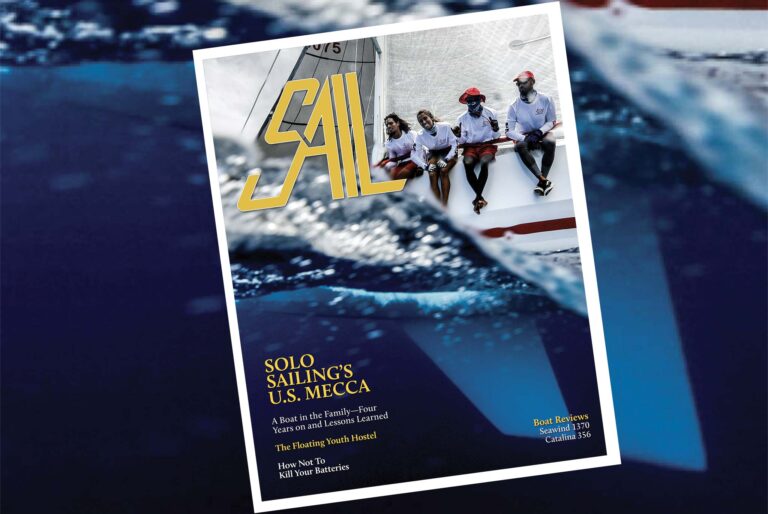Travel on the ICW is made simpler if you follow the mantra “half tide rising”. If you are headed towards and planning to transit one of the infamous ICW “trouble spots,” the advice is: enter the area on a rising tide and exit the area before the tide starts to drop precipitously. Often you will find that your daily route planning has you transiting several challenging sections with bridge schedules controlling your pace and limiting your travel to half-tide rising is just not practical. It is important to have good charts and access to up to real-time tide data.
NOAA and the Office of Coast Survey is the source of bathymetry for all of our charts. NOAA has a very limited budget to survey the coast except for the principal shipping channels. As a result, for ICW cruisers, our NOAA charts will show limited information on some of the critical passages, such as the Little Mud River, GA. Looking at the NOAA chart below, how can one decide if there is enough water to transit this cut?

With the Aqua Map app on your tablet, you can overlay the US Army Corps of Engineers (USACE) survey of this section. The Corps survey covers a narrow strip of the waterway and shows several places with less than 5 feet or even 4 feet of water. This survey was recorded in May of 2018. This is better information than is available from NOAA, however, is the data still valid today, January 2020? What water depth will you find if you are off to the side of the narrow USACE survey?
Another resource for the bathymetry in Little Mud River is the Sonar Charts found in the Navionics app. This crowdsourced data, collected from recreational bots transiting this cut, also shows some red 3-4 and orange 4 to 6-foot places. Teal indicates 6-8 feet and blue is 8-10 feet. The sonar charts cover a much wider swath of the channel and reveal deeper water in places off to the side of the USACE survey track. Sonar charts provide information on the depth across the entire width of the channel.

With all the reds and oranges, the channel does look formidable. Remember, all these charts show the predicted water depth at LOW tide. Remember, too, that there are NO charts which are perfect! The water depth is a function of tide and barometric pressure, precipitation and wind, so the water level you see at low tide could easily be more or less than the chart predicts. If a NOAA chart, a USACE survey, or the Navionics Sonar Chart indicated 5 feet at low water, on any given day you might see 4 feet or 6 feet. When you consider the technical details of trying to precisely measure the water depth in these dynamic and changing sections of the ICW, those numbers provided by the USACE surveys and the Navionics Sonar Charts reflect remarkable precision.
OK, so now you know that this channel might have some 4-foot places at low tide. What can you do? Well, you can wait till “half tide rising.” Or, using the tide charts in Navionics, you can look at the water depth in the channel as the tide comes in and make your own decision as to when you think there is adequate water.

Tap on the screen and then tap on the sun and cloud icon.
This pulls up a screen where you have several options including Tides and Currents. Next tap on the icon for “tides”
The tides Icon will bring up a list of tide stations and the chart shows you where they are located. In this case Daymark #185, Rockdedundy River Entrance is nicely situated near the middle of Little Mud river. So tap on that tide station.
This will bring the tide graph to the bottom of the screen and it will show you what the predicted depth is right now, at this state of the tide. You can move along the timeline by shifting it with your finger. You’ll see what the channel depth is predicted to be at low tide and at high tide and any point in between. Remember that wind, precipitation and barometric pressure change the observed depth from predicted.
This tide line is a powerful planning tool. You can set the date weeks or months in advance to allow for planning this challenging transit well in advance and at your schedule. In the lower-left corner of the screen on the left side of the tide bar is the date. You can change the date to provide you with predicted water depth at a specific time on a specific date, allowing you to pre-plan your transit of this somewhat problematic shoal area on the ICW.

Let’s pretend we are expecting to pass through Little Mud River in mid-April 2020. On April 18, the expected water depth in this channel is shown, and by moving the timeline you can decide at what time the channel has adequate water for your transit.
The time of and the projected depths of low tide is shown below.
The chart below shows what you might expect for water depth if you’re planning to enter Little Mud River at 3:45 in the afternoon. The chart below shows the water depth at “half tide rising”. The tide graph tells you that you have 3.95 feet over MLLW.
If you choose to wait until high tide, that will occur at about 6:30 PM on April 18, and the chart shows the projected depths at that time with 6.94 feet above MLLW.
As we can see, the NOAA chart has virtually no depth information in the Little Mud River, GA nor many of the other well-known trouble spots in the ICW. The age of what little information it shows is unknown. The USACE survey overlayed on the NOAA chart gives very good depth information for a narrow swath of this channel as recorded in 2018, 18 months ago. The Navionics Sonar Chart provides crowdsourced bathymetry. Its date of origin is not known. If you update your Navionics charts frequently, you will be using the latest information they have available. Navionics gives you depth information for the full width of the channel. The date and time tide slide on the Navionics is a powerful planning tool. This navigation app gives you information on how much water you have over low tide and how much water you can expect in the channel at any given time. You no longer are held to “half tide rising.”
January 2020